heshamdsh

بلدك : 
الجنس : 
عدد المساهمات : 1109
نقاط : 58763
السٌّمعَة : 0
تاريخ التسجيل : 27/01/2009
 |  موضوع: وبداية النهاية لخوفك من كمبيوتر The Beginning of the End of Your Fear of a Computer موضوع: وبداية النهاية لخوفك من كمبيوتر The Beginning of the End of Your Fear of a Computer  الأحد 28 نوفمبر 2010, 11:32 pm الأحد 28 نوفمبر 2010, 11:32 pm | |
|  The BIOS
لمحة عامة : Overview:
كما ذكرت سابقا ، الكمبيوتر بدون البرامج (أو البرامج الثابتة) هي عديمة الفائدة أساسا. As I mentioned earlier, the computer without software (or firmware) is essentially useless. وبالنسبة لمعظم اليوم لدينا اليوم لاستخدام نظام التشغيل الرئيسي (ويندوز ، لينكس...) يحدد قدرات جهاز كمبيوتر. For most of our day to day use, the main operating system (Windows, Linux...) determines the capabilities of a computer. قبل جهاز الكمبيوتر يمكن الوصول إلى نظام التشغيل الرئيسي ، انه سيكون في حاجة إلى القليل من المساعدة. Before the computer can access the main OS, it's going to need a little help. التعليمات الأساسية أن يستخدم الكمبيوتر للحصول على وترد على التوالي في السير (المدخلات / الإخراج الأساسي النظام). The basic instructions that a computer uses to get up and running are contained in the BIOS (basic input/output system). المعلومات الواردة في السير يسمح للكمبيوتر على التفاعل مع لوحة المفاتيح ، ورصد والفار (من بين أمور أخرى) حتى يمكن السيطرة على نظام التشغيل. The information in the BIOS allows the computer to interface with the monitor, keyboard and mouse (among other things) until the OS can take over. السير تم تخزينها على جيم الصغيرة التي تحتوي على كمية صغيرة من ذاكرة فلاش. The BIOS is stored on a small IC that has a small amount of flash memory. يستخدم هذا الذاكرة لتخزين القيم المدخلة عند إعداد للكمبيوتر السير المعلمات. That memory is used to store the values entered when you set up the computer's BIOS parameters. تعرض هذه الصفحة بعض من الإعداد المختلفة ، وسوف اقول باختصار ما الإعداد تؤثر في عملية للكمبيوتر. This page shows some of the various setting and will tell, briefly what the setting affect in the computer's operation.
ملاحظات : Notes:
- قبل أن أذهب إلى أبعد من ذلك ، أود أن اقول لكم انكم لا ينبغي أن تذهب إلى السير إلا إذا كنت تعرف أي ما تفعلونه أو كنت تعمل على جهاز كمبيوتر غير مهم لك أو أي شخص قد يحتاجون إليها. Before I go any further, I should tell you that you should not go into the BIOS unless you either know what you're doing or you're working on a computer that is unimportant to you or anyone who may need it. وفي حين أنه من الصعب نسبيا لتدمير البيانات عن طريق تغيير القيم في السير ، فمن السهل لإجراء تغييرات من شأنها أن تمنع الكمبيوتر من تمهيد. While it's relatively difficult to destroy data by changing values in the BIOS, it IS easy to make changes that would prevent the computer from booting.
- لا توجد أي إمكانية الماوس في السير. There is no mouse capability in the BIOS. معظم جميع التفاعل يستخدم أعلى / لأسفل السهام ، وصفحة لأعلى / لأسفل أزرار ومفتاح الإدخال. Most all interaction uses the up/down arrows, the page up/down buttons and the ENTER key.
- للوصول الى السير الشاشة ، عليك اتباع الإرشادات عند بدء تشغيل الكمبيوتر فقط للإقلاع. To get to the BIOS screen, you have to follow the instructions when the computer just starts to boot. لوحات كثيرة ، كنت اضغط على حذف المفتاح للدخول في السير. For many motherboards, you hit the delete key to enter the BIOS. غيرها من السير 'استخدام F1 و F2 والمفتاح F10 لمجرد غيض من فيض. Other BIOS' use F1, F2 and F10 just to mention a few.
- كما ترون ، هذا هو السير لشراء اللوحة في عام 2005. As you can see, this BIOS is for a motherboard purchased in 2005. وسيقوم كل اللوحات الحديثة والقديمة لديها خيارات مختلفة / الميزات. Both newer and older motherboards will have different options/features. هذه اللوحة يستخدم فينيكس السير. This motherboard uses a Phoenix BIOS. البعض الآخر قد يكون نوع مختلف من السير وقد تبدو مختلفة إلى حد كبير. Others may have a different type of BIOS and may look significantly different. بالنسبة لمعظم اللوحات الأم ، ودليل المالك متاح على الإنترنت على موقع الويب الخاص بالشركة المصنعة. For most motherboards, the owner's manual is available online at the manufacturer's web site. السير مقطع من كتاب سوف اقول لكم ما تحتاج لمعرفته حول ضبط السير. The BIOS section of the manual will tell you what you need to know about the BIOS settings. إذا كنت غير متأكد ، يمكنك دائما تقريبا عن مساعدة فى البحث عن واحدة من منتديات الكمبيوتر If you're unsure, you can almost always find help on one of the computer forums like the Major Geeks forum.
هذه هي الصفحة الأولى سترى عندما تحصل على وجه الخصوص في هذا السير. This is the first page you'll see when you get into this particular BIOS. مظهر وملامح من مختلف تكوينات السير من مختلف المصنعين تتفاوت تفاوتا كبيرا. The appearance and features of the various BIOS configurations from various manufacturers vary significantly. هذا هو فينيكس جائزة السير /. This is a Phoenix/Award BIOS. بعض أجهزة الكمبيوتر استخدام عامي السير. Some computers use an AMI BIOS. الشركات المصنعة للكمبيوتر أخرى تنتج بنفسها السير البرمجيات / الثابتة. Other computer manufacturers produce their own BIOS software/firmware. 
أعلاه ، يمكنك أن ترى أن يتم تحديد 'المكمل ميزات القياسية. Above, you can see that the 'Standard CMOS Features' is selected. إذا كنت أصاب مفتاح الدخول ، تحصل على الشاشة أدناه. If you hit the ENTER key, you get the screen below. هذا هو الشاشة حيث يمكنك تعيين ساعة النظام وتعيين العديد من المعلمات محرك الأقراص. This is the screen where you set the system clock and set several of the drive parameters. تعيين لحسن الحظ ، فإن معظم من أحدث السير '/ قراءة معلمات محرك الأقراص تلقائيا. Luckily, most of the newer BIOS' set/read the drive parameters automatically. 
على الشاشة أعلاه ، أنا تمريره وصولا الى 'الابتدائي بيئة تطوير متكاملة محرك الأقراص' وأدخل ضرب. On the screen above, I scrolled down to the 'Primary IDE Drive' and hit ENTER. الشاشة التالية هي النتيجة. The next screen is the result. في هذا الجهاز ، والدافع الأساسي هو بيئة تطوير متكاملة محرك سامسونج 40GB. In this machine, the primary IDE drive is a 40GB Samsung drive. الشاشة يظهر معلمات محرك الأقراص المختلفة. The screen shows the various drive parameters. هنا ، ونحن نريد السير للسماح للتعيين المعلمات إذا كان محرك الأقراص قادر. Here, we want to let the BIOS set the parameters if the drive is capable. بعض محركات أقدم لم يكن لديك القدرة على التواصل هذه المعلومات إلى السير والمعلمات يجب أن تكون مجموعة يدويا. Some older drives don't have the capability to communicate that information to the BIOS and the parameters have to be set manually. والحمد لله ، وقد اتخذت معظم محركات أقدم خارج الخدمة. Thankfully, most of the older drives have been taken out of service. 
المقبل ، ونحن انزل الى ما يسمى ببساطة 'السير ميزات وانقر فوق إدخال. Next, we scroll down to what is simply labeled 'BIOS Features' and click ENTER. 
هنا يمكنك ان ترى بعض جديدة نسبيا / فريد السير الميزات. Here you can see some relatively new/unique BIOS features. سوبر التمهيد يسمح للكمبيوتر لبدء بشكل أسرع عن طريق تخزين بعض المعلومات الأساسية في نظام الذاكرة. Super-boot allows the computer to start faster by storing certain basic system information in memory. السوبر السير حماية يحمي جهاز الكمبيوتر السير المعلومات من البرمجيات الخبيثة التي تحاول تدمير السير البيانات. The Super BIOS protect protects the computer's BIOS information from malicious software that tries to destroy the BIOS data. إذا كان السير المعلومات دمرت تماما ، لا يمكن أن يكون الكمبيوتر تمهيد ، وإذا كان السير جيم لا يمكن تعويضها (مثبت في مأخذ مقابل ملحوم في مكان) ، واللوحة لابد من استبدالها. If the BIOS information is completely destroyed, the computer can not be booted and, if the BIOS IC isn't replaceable (installed in a socket vs soldered in place), the motherboard has to be replaced. وSuperRecovery يسمح لك تقسيم قبالة محرك بطريقة أن لا شيء يمكن الوصول إليه من نظام التشغيل (لا شيء -- وليس التقسيم أو البرمجيات الخبيثة -- لا شيء). The SuperRecovery allows you to partition off the drive in a way that nothing can access it from the OS (nothing -- not partitioning software or malware -- nothing). ومن المفترض أن تقدم أعلى مستوى من الحماية للبيانات الخاصة بك. It is supposed to offer the highest level of protection for your data. و The 
هذه هي صورة من الشاشة SuperRecovery الأولي. This is an image of the initial SuperRecovery screen. 
الميزة التالية هي ميزة اسرع. The next feature is the SuperSpeed feature. انها تسمح لك لزيادة سرعة المعالج ولكن عليك أن تكون حذرا. It allows you to increase the speed of the processor but you have to be careful. إذا قمت بتعيين مرتفعة جدا ، جهاز الكمبيوتر الخاص بك قد تصبح غير مستقرة ، قد يكون غير قادر على تمهيد و / أو أنه يمكن من الحرارة الزائدة. If you set it too high, your computer may become unstable, it may be unable to boot and/or it could overheat. إذا قمت بإجراء أي وقت مضى على السير التغيير الذي يمنع الكمبيوتر من تمهيد ، يمكنك مسح ذاكرة المكمل مع البلوز 'المكمل واضحة' ل. If you ever make a BIOS change that prevents the computer from booting, you can clear the CMOS memory with the 'clear CMOS' jumper. عموما ، هذا لا يقدم مشكلة خطيرة (باستثناء كافة الإعدادات العودة إلى الإعدادات الافتراضية). Generally, this presents no serious problem (except for all of the settings going back to the default settings). ومع ذلك ، في بعض الحالات حيث يتم تعيين مجموعة غارة في السير ، والانتعاش وقتا أطول. However, in some cases where a RAID array is set up in the BIOS, the recovery takes longer. إذا كنت تعمل مع غارة ، قد يستغرق عدة رحلات من خلال السير وإعادة تمهيد عدة للحصول على الأشياء من أجل العودة (لا تسألني كيف وأنا أعلم :). If you're working with a RAID, it may take several trips through the BIOS and several reboots to get things back in order (don't ask me how I know :). 
أدناه هي صورة الطائر 'المكمل واضحة' في (داخل الخط الأصفر المنقط). Below is a picture of the 'clear CMOS' jumper (inside the dotted yellow line). انها عموما القريب جدا السير جيم. It's generally very near the BIOS IC. إذا كنت في حاجة من أي وقت مضى لمسح ذاكرة المكمل ، يمكنك ببساطة إزالة الطاقة من الكمبيوتر ، نقل الطائر من الدبابيس 1 و 2 لدبابيس 2 و 3. If you ever need to clear the cmos memory, you simply remove power from the computer, move the jumper from pins 1 and 2 to pins 2 and 3. بعد الثانية ، وعودة الطائر إلى دبابيس 1 و 2 و إعادة تشغيل الكمبيوتر. After a second, return the jumper to pins 1 and 2 and restart the computer. ضبط السير وسيتم الآن كما كانت عندما كنت في البداية بدعم الجهاز. The BIOS settings will now be as they were when you initially powered up the machine. 
هنا ، نحن تمريره وصولا الى 'السير ميزات متقدمة والنقر أدخل. Here, we scrolled down to the 'Advanced BIOS Features' and clicked enter. 
هناك العديد من الميزات وهنا أيضا لتغطية كل منهم ولكن يجب أن لاحظت وجود عدد قليل. There are too many features here to cover them all but you should notice a few. في الجزء العلوي ، يمكنك أن ترى أن يتم تمكين تحذير فيروس. At the top, you can see that the virus warning is ENABLED. يتم تمكين 'موضوع' سريعة و(السماح تمهيد أسرع). The 'quick POST' is enabled (allowing even faster booting). دون ذلك ، يمكنك ان ترى ان لديك خيارات لأجل التمهيد للمحركات مختلفة. Below that, you can see that you have options for the boot order of the various drives. هنا ، قلنا الكمبيوتر إلى التمهيد إلى قرص مدمج الأولى ، وإذا كنت لا تجد سجل التمهيد ، التمهيد من القرص الثابت. Here, we have told the computer to boot to the CD ROM first and if you don't find a boot record, boot from the hard drive. حلق لبضع ثوان الخروج من وقت التمهيد ، هل يمكن أن يكون ذلك التمهيد إلى محرك القرص الثابت الأول ولكن إذا كنت بحاجة إلى شيء من هذا القبيل تشغيل استرداد صورته الحقيقية ، سوف تحتاج الى الدخول في السير وتعيين إلى التمهيد من قرص مدمج أولا. To shave a few seconds off of the boot time, you can have it boot to the hard drive first but if you need to run something like True Image recovery, you will need to go into the BIOS and set it to boot from the CD ROM first. 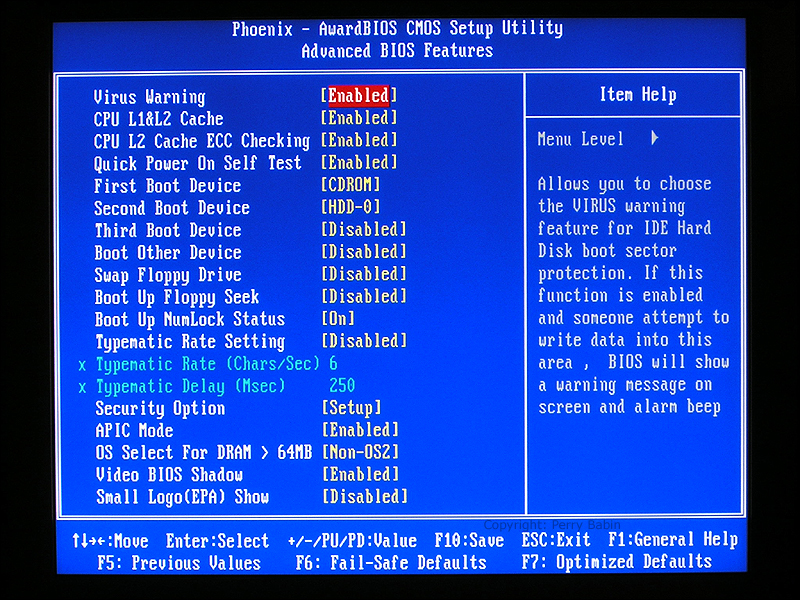
المقبل ، ونحن ندخل 'ميزات متقدمة الشرائح. Next, we enter the 'Advanced Chipset Features'. 
وعلى صفحة 'الشرائح ميزات متقدمة ، ونحن ندخل في صفحة التحكم الدرهم. And on the 'Advanced Chipset Features' page, we enter the DRAM control page. 
هنا ، لا يمكننا السيطرة على (الناقل الأمامي) ميجاهرتز تردد على مدار الساعة. Here, we can control the FSB (Front Side Bus) clock frequency. إذا وضعنا في مكانة أعلى من وحدة المعالجة المركزية في جهاز الامن الفيدرالى تصنيفا تردد على مدار الساعة ، قد نظام تشغيل أسرع بعض الشيء لكنها قد تصبح غير مستقرة أيضا (تحطمها / حبس). If we set it higher than the CPU's rated FSB clock frequency, the system may run somewhat faster but it may also become unstable (crashing/locking up). قد تلاحظ أيضا الإدخالات الحزب الديمقراطي الاشتراكي. You may also notice the SPD entries. الحزب الديمقراطي الاشتراكي لتقف على كشف وجود المسلسل. SPD stands for Serial Presence Detect. الحزب الديمقراطي الاشتراكي من المعلومات حول الذاكرة. The SPD is information about the memory. وتستخدم هذه المعلومات من قبل السير لتعيين المعلمات الذاكرة المناسبة. This information is used by the BIOS to set the proper memory parameters. 
في الدرهم القسم على مدار الساعة ، يمكنك أن ترى أن هناك ثلاثة خيارات. In the DRAM clock section, you can see that there are three choices. في بعض الحالات ، قد تحتاج إلى فيركلوك / ندركلوك الذاكرة. In some situations, you may want to overclock/underclock the memory. هنا ، لا يوجد المعيار. Here, there is no overclocking. للحصول على أفضل الاستقرار ، ويجب تعيين ل'بواسطة الحزب الديمقراطي الاشتراكي. For the best stability, you should set it to 'By SPD'. 
أدناه ، يمكنك ان ترى مربع 'التوقيت الدرهم' الحوار. Below, you can see the 'DRAM Timing' dialog box. 'توقيت' هو عدد نبضات ساعة بين أحداث معينة في العملية الذاكرة. The 'timing' is the number of clock pulses between certain events in the memory's operation. عند رفع تردد التشغيل ، وهذه الأرقام تصبح مهمة في الحصول على أفضل أداء ممكن. When overclocking, these numbers become important in getting the best possible performance. لهذا الكمبيوتر ، وأفضل وضع هو 'السيارات بواسطة الحزب الديمقراطي الاشتراكي. For this computer, the best setting is 'Auto By SPD'. 
و'ملحقات المتكاملة' عروض صفحة مع المعلمات من محرك الأقراص وحدات تحكم المشروع. The 'Integrated Peripherals' page deals with the parameters of the drive and PCI controllers. 
هنا ، نحن ندخل صفحة جهاز بيئة تطوير متكاملة. Here, we enter the IDE device page. 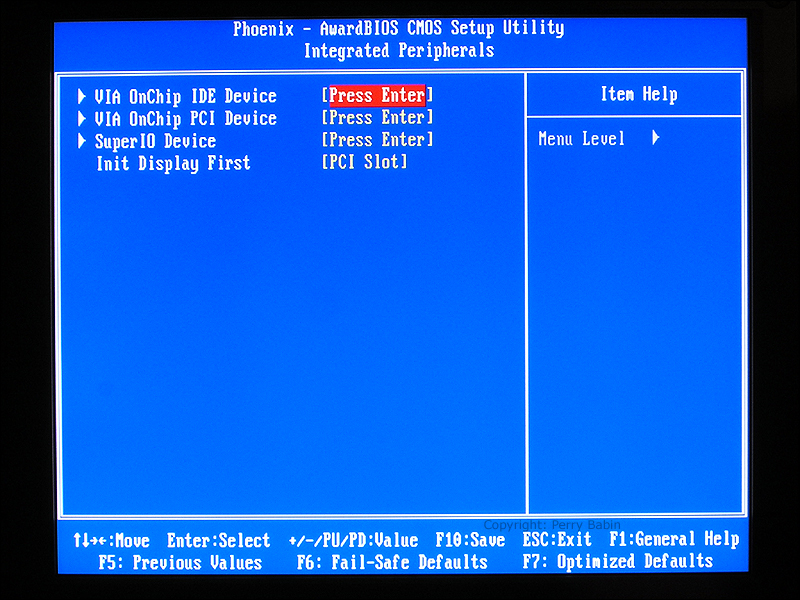
أدناه ، يمكنك ان ترى العديد من الخيارات. Below, you can see several of the choices. بعض محركات أن تعمل في المكتب الإعلامي (المبرمجة الإدخال / الإخراج) واسطة وغيرها يمكن أن تعمل في وضع دائرة الشؤون البلدية. Some drives have to operate in PIO (Programmed Input/Output) mode and others can operate in DMA mode. يتم تعيين جميع إعدادات لصناعة السيارات هنا. All of the settings are set to auto here. عندما محرك يعمل في وضع المكتب الإعلامي ، جميع البيانات يمر عبر المعالج. When a drive operates in PIO mode, all of the data passes through the processor. في ديامايه (ذاكرة الوصول المباشر) ، يتم تجاوز المعالج ومحركات قادرة على التواصل مع الذاكرة مباشرة. In DMA (Direct Memory Access), the processor is bypassed and the drives can communicate with the memory directly. هذا هو أكثر كفاءة وتحرر المعالج. This is much more efficient and it frees up the processor. 
هذه الصفحة تسمح لك لتمكين / تعطيل وظائف عديدة. This page allows you to enable/disable several functions. المهام المحددة التي ستحتاج تعتمد على نظام كنت بناء. The specific functions that you'll need are dependent on the system you're building. 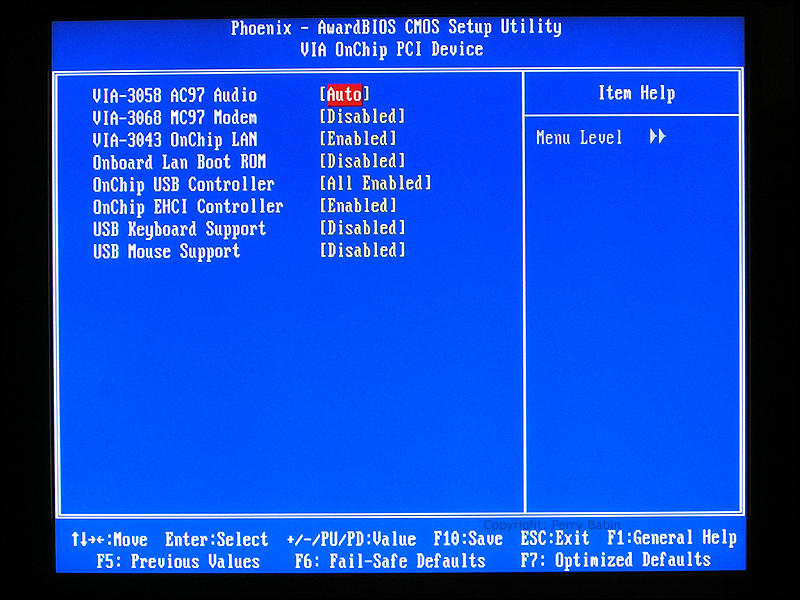
هنا ، سوف ندخل الصفحة سوبر الإعلام والتوعية. Here, we will enter the Super IO page. 
الإعلام والتوعية سوبر جيم هو واجهة بين سوثبريدج ومسلسل بالتوازي مع ذلك ، ومنافذ الأشعة تحت الحمراء (تحت الحمراء). The Super IO IC is the interface between the southbridge and the serial, parallel and IR (InfraRed) ports. 
أدناه ، ونحن ندخل قسم 'إدارة الطاقة. Below, we enter the 'Power Management' section. 
هنا ، يمكننا تحديد كيفية / عند إيقاف تشغيل جهاز الكمبيوتر بعد فترة من الخمول. Here, we can determine how/when the computer shuts down after a period of inactivity. هذه الصفحة تسمح لك للسيطرة على طريقة إيقاف تشغيل جهاز الكمبيوتر. This page allows you to control the way the computer shuts down. هناك خيارات لعند استخدام زر الطاقة لإيقاف تشغيل الكمبيوتر وعندما يتم إيقاف تشغيل الكمبيوتر تلقائيا. There are options for when you use the power button to shut the computer down and when the computer is shut down automatically. 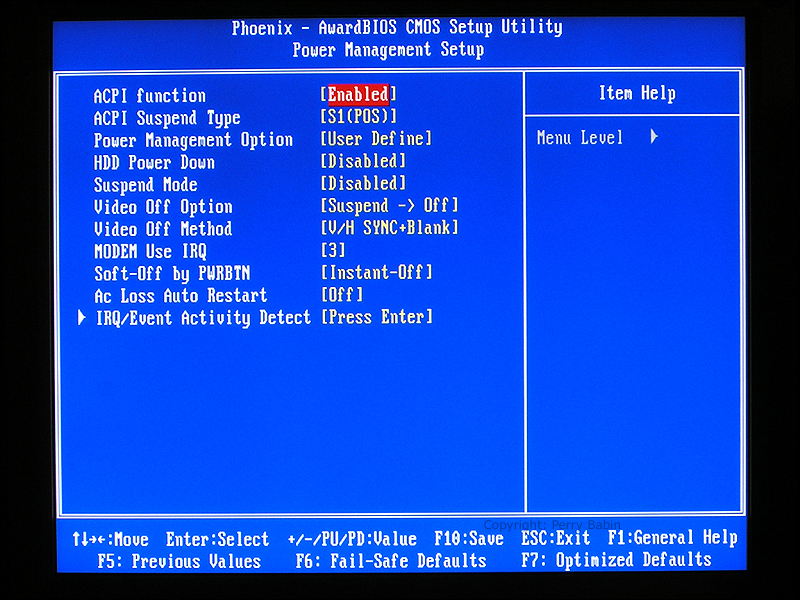
هنا ندخل في الحزب الوطني التقدمي (التوصيل والتشغيل) صفحة. Here we enter the PNP (Plug and Play) page. 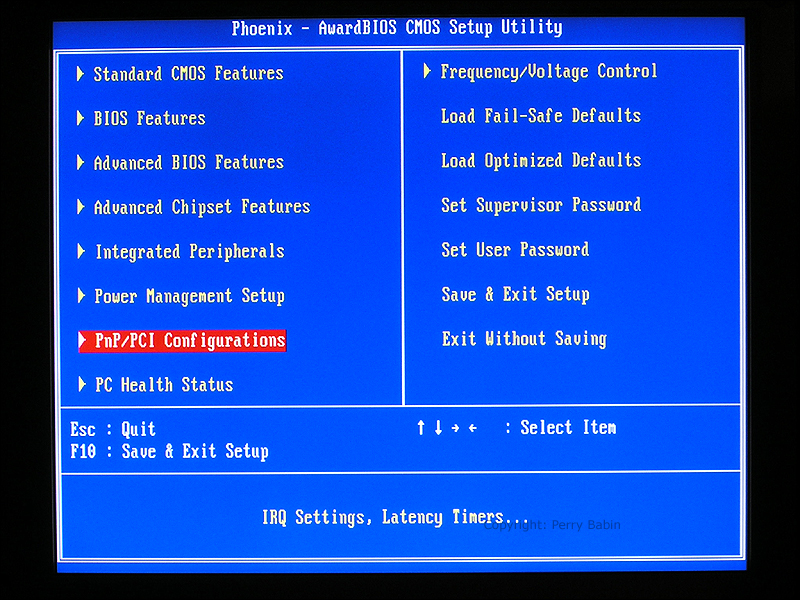
على هذه الصفحة يمكنك ان ترى الإعداد الذي يحتاج إلى تغيير. On this page you can see a setting that needs to be changed. يجب تعيين نظام التشغيل إلى الحزب التقدمي الجديد لا. The PNP OS should be set to no. ويبدو أن هذا الحدس (هو في الواقع ، اذا سألتني). This seems counterintuitive (it is actually, if you ask me). عند تعيينها إلى نعم ، والسير تترك لنظام التشغيل لحل النزاعات IRQ. When set to yes, the BIOS leaves it to the OS to resolve IRQ conflicts. ويتم ذلك خارج هذا أفضل من نظام التشغيل بحيث الإعداد السليم ينبغي أن يكون هناك. This is better done outside of the OS so the proper setting should be no. 
هنا ندخل في صفحة 'الحالة الصحية جهاز كمبيوتر. Here we enter the 'PC Health Status' page. 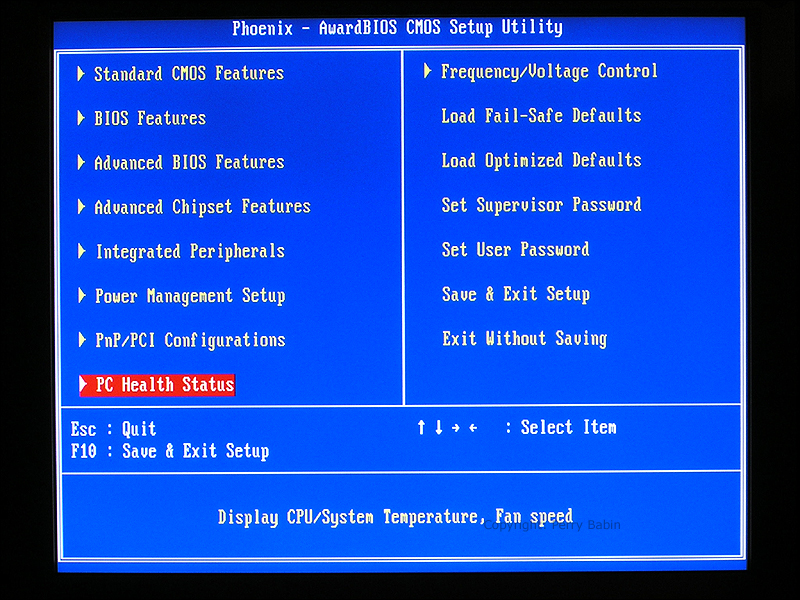
هذه الصفحة يخبرك بما في ذلك العديد من الأشياء الأساسية حرارة المعالج ، ودرجة حرارة النظام ، وسرعة تشغيل اثنين من المشجعين واثنين من امدادات الطاقة الفولتية. This page tells you several things including the processor's core temperature, the system temperature, the operating speed of two fans and two of the power supply voltages. لا تنتج الجهد الأساسي وحدة المعالجة المركزية مباشرة العرض الكمبيوتر توصيل الطاقة. The CPU core voltage is not produced directly by the computer's switching power supply. يتم تحويلها من واحدة من النواتج امدادات الطاقة عن طريق تحويل منظم. It is converted from one of the power supply outputs by a switching regulator. يجب أن نتذكر الصور في وقت سابق من FETs بوم التي كانت تقع بالقرب من مقبس وحدة المعالجة المركزية. You should remember the pictures earlier of the PWM FETs that were located near the CPU socket. 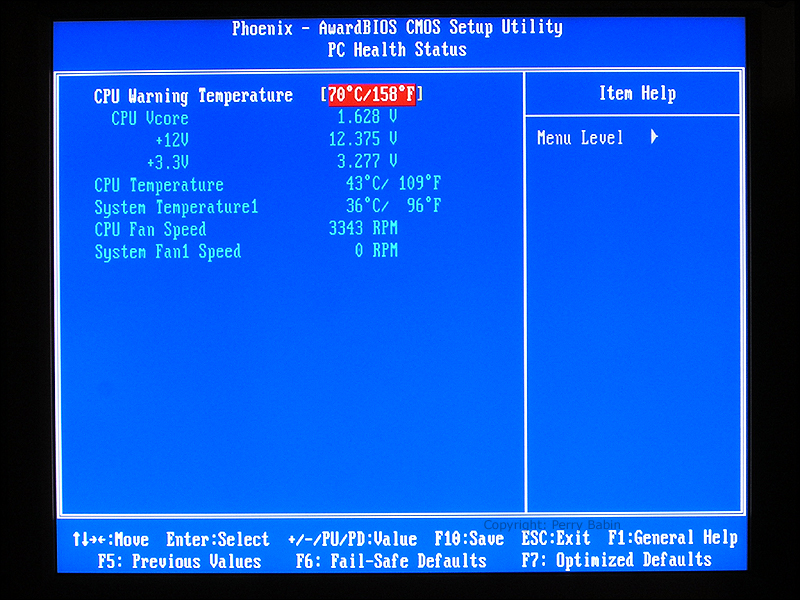
ملاحظة : عند بدء تشغيل نظام تجميع حديثا ، انها فكرة جيدة لزيارة هذه الصفحة (أعلاه) بمجرد تشغيل النظام. Note: When starting a newly assembled system, it's a good idea to visit this page (above) as soon as you boot the system. إذا كانت درجة الحرارة وحدة المعالجة المركزية فوق ~ 60c ، هناك من المحتمل جدا أنك لم تزاوج بشكل صحيح لغرفة تبريد وحدة المعالجة المركزية. If the CPU temperature is above ~60c, there is very likely you haven't properly mated the heatsink to the CPU. في حين انه من الممكن لمعالج لتشغيل في 60c (60 درجة celcius) تحت تحميل كثيف ، فإنه لا ينبغي أن تشغيل الساخنة في الراكد. While it's possible for a processor to run at 60c (60 degrees celcius) under a heavy load, it should not run that hot at idle. إذا كان المعالج هو الذي يشغل الساخنة ، وإغلاقها والتحقق من غرفة التبريد المتزايدة. If your processor is running hot, shut it down and check the heatsink mounting. إذا لم تتمكن من رؤيتها مباشرة ، ومرآة صغيرة ومضيا على تعليمات عادة. If you can't see it directly, a small mirror and a flashlight will usually help. تأكد من أن الكمبيوتر غير موصول من مقبس الحائط عندما كنت تعمل داخل مجلس الوزراء. Be sure that the computer is unplugged from the wall outlet when you are working inside the cabinet. ولئن كان هناك موجودة فقط الجهد المنخفض ، إذا كنت قصيرة قصد أي شيء مع النظام بالطاقة ، قد يؤديان إلى ضرر خطير. While there is only low voltage present, if you accidentally short anything with the system powered up, you may do serious damage. تذكر أن هناك واحد على الأقل 5 فولت العرض الذي الجهد حتى عندما يكون حاسوبك مغلقا. Remember that there is at least one 5 volt supply that has voltage even when the computer is off.
هنا ندخل 'التردد / الجهد مراقبة' صفحة. Here we enter the 'Frequency/Voltage Control' page. 
إعداد و'كشف السيارات' يحدد ما إذا كان ساعة النظام (مذبذب عقارب الساعة لا الوقت) على إيقاف أو عندما لا توجد ذاكرة أو بطاقة المشروع في الفتحة. The 'auto Detect' setting determines whether the system clock (oscillator not time clock) is on or off when there is no memory or PCI card in the slot. و'انتشار الطيف' يتحكم إعداد ما إذا كان تردد الساعة هو ثابت أو متفاوتة. The 'Spread Spectrum' setting controls whether the clock frequency is constant or varying. عندما تردد على مدار الساعة لا تزال مستمرة ، ويتركز المزيد من الطاقة على وتيرة واحدة ، وبالتالي أكثر عرضة للتدخل في إنتاج الأجهزة الأخرى. When the clock frequency remains constant, more energy is concentrated at one frequency and therefore more likely to produce interference in other devices. 
سوف خيار 'فشل تحميل الخزائن ،' كل مجموعة من السير المعلمات إلى الإعدادات التي هي من أقل من المحتمل أن يسبب مشاكل. The 'Load Fail-safes' option will set all of the BIOS parameters to the settings that are least likely to cause problems. إذا لتعيين الخزائن ، فشل ، وسوف يتم تنفيذ نظام يصل إلى كامل إمكاناته. If set to the fail-safes, the system will not perform up to its full potential. 
وهذا مشابه للإعدادات الفشل الخزائن كنه يحدد معالم السير لتلك التي هي على الأرجح لتوفير العملية الأكثر استقرارا. This is similar the the fail-safes settings but it sets the BIOS parameters to those which are most likely to provide the most stable operation. 
لحفظ القيم الجديدة والخروج ، ويمكنك التنقل إما إلى هنا وهاهنا أو يمكنك أن تصل إلى F10. To save the new values and exit, you can either scroll to here and hit ENTER or you can hit F10. 
عندما يطلب منك إذا كنت تريد الخروج وحفظ ، يجب عليك إدخال 'ذ' بدلا من 'ن'. When it asks you if you want to exit and save, you must enter 'Y' instead of 'N'. 
تومض السير : Flashing the BIOS:
معظم الشركات المصنعة اللوحة توفر وسيلة لتحديث البرمجة / ميزات (وتسمى الثابتة) من السير. Most motherboard manufacturers offer a way to update the programming/features (called firmware) of the BIOS. استكمال السير ويشار إلى 'تومض' السير. Updating the BIOS is referred to as 'flashing' the BIOS. انها غالبا ما يكون ضروريا عند خط جديد من المعالجات ويأتي على الخط أو عندما جديد ومحرك أكبر الثابت تصبح متوفرة. It's often necessary when a new line of processors comes on line or when a new, larger hard drive becomes available. تذكر أن بعض اللوحات الأم البقاء في الخدمة لفترة طويلة جدا. Remember that some motherboards stay in service for a very long time. البرامج الثابتة لديها القدرة على استكمال السير 'يمنعك من الاضطرار الى استبدال اللوحة عند الجيل القادم من الأجهزة الطرفية تصبح متوفرة. Having the ability to update the BIOS' firmware prevents you from having to replace a motherboard when the next generation of peripherals becomes available.
ملاحظة : اللمعان السير يمكن ان تكون خطيرة. Note: Flashing the BIOS can be dangerous. إذا فشل الطاقة أو تحصل على 'فلاش سيئة' ، اللوحة الأم يمكن أن تصبح عديمة الفائدة. If power fails or you get a 'bad flash', your motherboard could be rendered useless. انها فقط من المستحسن تحديث البرامج الثابتة عند الضرورة القصوى. It's only advisable to update the firmware when absolutely necessary. وحتى ذلك الحين ، يجب عليك استخدام يو بي إس (مورد التيار الكهربائي) للحماية من انقطاع التيار الكهربائي. Even then, you should use a UPS (Uninterruptable Power Supply) to protect against power failure. غارة الإعداد Raid Setup
التالية ليست بالضبط تدريجية البرنامج التعليمي لكنها سوف تظهر لك أساسا ما تشارك مع الإعداد الغارة. The following is not exactly a step_by_step tutorial but it will show you basically what's involved with a raid setup. اذا ويندوز (أو أي نظام التشغيل) ليتم تثبيتها على صفيف الغارة ، يجب أن يتم ذلك قبل تثبيت نظام التشغيل. If Windows (or any operating system) is to be installed on the RAID array, this must be done BEFORE the installation of the OS. على 'صفحة تركيب إكس بي ، وأنا إظهار كيف يتم تثبيت غارة السائقين ساتا ولكن هذا هو مختلف. On the 'XP Installation page', I show how the SATA RAID drivers are installed but this is different. هذا يضع محركات أقراص متعددة لتكون بمثابة محرك أقراص واحد (في حالة تكوين غارة 0). This sets up multiple drives to act as one drive (in the case of a RAID 0 configuration). تثبيت برنامج التشغيل على الصفحة تثبيت ويندوز إكس بي يعطي المعلومات التي يحتاجها لتشغيل واجهة ساتا. The driver installation on the XP installation page gives Windows the information it needs to operate the SATA interface. في هذه الحالة ، واجهة ساتا حيث سيتم توصيل محركات غارة للوحة الذاكرة. In this case, the SATA interface is where the RAID drives will be connected to the motherboard. هناك بعض لوحات حيث يمكن أيضا أن تستخدم محركات بيئة تطوير متكاملة في الصفيف غارة ولكن هذا غير ممكن مع هذا المجلس. There are some boards where the IDE drives can also be used in the RAID array but that's not possible with this board.
ملاحظات : Notes:
- هذا الإعداد هو لكمبيوتر مختلفة عن تلك المستخدمة أعلاه. This setup is for a different computer than the one used above. انها مختلفة السير (الموريتانية بدلا من فينيكس). It has a different BIOS (AMI instead of Phoenix).
- سوف يفحص غارة الإعداد المرجح أن تكون مختلفة عن هذا إلا إذا كنت تستخدم نفس الشرائح / السير. Your RAID setup will likely be different than this unless you're using the same chipset/BIOS.
- عند إعداد زوج من الأقراص في غارة 0 ، فإن ويندوز لم يعد يراها اثنين من محركات الأقراص. When setting up a pair of drives in RAID 0, the Windows will no longer see them as two drives. بقدر ما هو ويندوز المعنية ، فهي واحدة بالسيارة. As far as Windows is concerned, they are a single drive. والطريقة الوحيدة التي سوف تظهر اثنين من محركات الأقراص كما هو اذا كنت تقسيم محرك الأقراص. The only way it will show up as two drives is if you partition the drive.
عندما يقلع حاسوبك ، فإنه سيحصل على الشاشة التي تسمح لك بالدخول إلى أداة الإعداد غارة. When your computer boots, it will get to a screen that allows you to enter the RAID setup utility. إذا لم يحدث ذلك ، قد يكون لديك لتمكينها في السير. If it doesn't, you may have to enable it in the BIOS. تم تعيين هذا واحد ما يصل الى عرض تلقائيا الخيار لإدخال المرافق. This one was set up to automatically display the option to enter the utility. فإنه لا يبقى على هذه الصفحة لفترة طويلة ولذلك عليك أن تكون على استعداد لضرب كل ما هو مطلوب مفتاح لدخول المرافق. It doesn't stay on this page for long so you have to be ready to hit whatever key is required to enter the utility. هنا ، يتم استخدام المفتاح 'علامة التبويب. Here, the 'tab' key is used. 
عند إدخال الأداة المساعدة ، سوف ترى شيئا من هذا القبيل إلى الشاشة التالية. When you enter the utility, you will see something similar to the following screen. هنا ، سوف تقوم بتحديد محركات الأقراص التي تريد استخدامها في مجموعة وسوف اختيار نوع الصفيف (غارة 0 تم اختياره لهذه المجموعة). Here, you will select the drives you want to use in the array and you will choose the type of array (RAID 0 was chosen for this array). عند الانتهاء من هنا ، سوف تحتاج إلى إعادة تشغيل الكمبيوتر. When you finish here, you will need to reboot. 
بعد إعادة التشغيل ، على هذا الكمبيوتر ، واضطررت الى الذهاب الى السير (بعد إعداد مجموعة غارة) وتعيين أولوية التمهيد. After rebooting, on this computer, I had to go into the BIOS (after setting up the RAID array) and set the boot priority. لم أتمكن من تحديد مجموعة قبل أن أنشئت. I couldn't select the array BEFORE it was set up. لهذا السبب كان علينا إعادة تمهيد لإعداد هذا الخيار. That's why we had to reboot to setup this option. هنا ، ذهبت إلى علامة التبويب التمهيد وتمريره أسفل (مفاتيح الأسهم) حتى أنني تحديد 'الحذاء الأولوية الجهاز' الخيار. Here, I went to the BOOT tab and scrolled down (arrow keys) until I selected the 'Boot Device Priority' option. ثم ضرب لي أدخل المفتاح للدخول إلى صفحة الأولوية التمهيد. Then I hit the enter key to enter the boot priority page. 
أريد أن التمهيد لمجموعة لذلك أنا تعيينها كأول في القائمة. I want it to boot to the array so I set it as the first on the list. كما ترون ، يتم سرد مجموعة twce. As you can see, the array is listed twce. لا يهم ولكن من الناحية المثالية سيكون فقط أن تظهر مرة واحدة. It doesn't matter but ideally it would only be shown once. وينبغي أن يكون الاختيار الثالث قرص مدمج (اذا كان هذا ما تريد) ، والرابعة ستكون فارغة أو تعطيله. The third selection should be CD ROM (if that's what you want) and the fourth would be blank or disabled. عند تمهيد ، الكمبيوتر بالبحث عن نظام التشغيل على محرك الأقراص الأعلى. When booting, the computer looks for the OS on the top drive. إذا لم يكن العثور على ذلك ، فإنه لا يزال يبحث عن نظام التشغيل للتمهيد حتى يجدها واحد أو حتى نفدت من الخيارات. If it's not found, it continues looking for a bootable OS until it finds one or until it runs out of choices. 
بعد إجراء التغييرات المطلوبة ، تأكد من حفظها. After making the desired changes, make sure you save them. سوف يتم الخروج من السير كما فعلنا في السابق السير سبيل المثال ب F10). You will exit the BIOS as we did on the previous BIOS example (F10). تأكد من أن اخترت الخيار 'ذ' بدلا من خيار 'ن'. Be sure that you choose the 'Y' option instead of the 'N' option.
ملاحظات : Notes:
- إذا كنت لا ترى مجموعة الغارة المذكورة وبدلا من ذلك ترى أن يدفع الفرد تقوم بإعداد (أو حاولت إقامة) كصفيف ، ليست مجموعة تكوين بشكل صحيح وتحتاج إلى الذهاب من خلال الإجراء مرة أخرى. If you don't see a RAID array listed and instead you see the individual drives that you set up (or tried to set up) as an array, the array is not properly configured and you need to go through the procedure again.
- إذا كنت تقوم بتثبيت النظام مع محرك واحد فقط أو مجموعة ، وهناك نسخة 'واحد' فقط من نظام التشغيل ، سيقوم الكمبيوتر ربما حدد محرك الأقراص المناسب ومحرك أقراص التمهيد. If you're installing the system with only one drive or array and there is only 'one' copy of the OS, the computer will probably select the proper drive as the boot drive. في حالتي ، كنت قد نظام التشغيل المثبتة مسبقا على محرك واحد (ماكستور المذكورة) وتثبيتها بعد ذلك على الصف. In my case, I had the OS previously installed on a single drive (the Maxtor listed) and then installed it on the array. وجود نسختين من نظام التشغيل الخلط السير وتسببت في التمهيد إلى محرك أقراص غير صحيح (حتى ذهبت إلى الصفحة أدناه ، وتعيين إلى التمهيد إلى محرك الأقراص الصحيح). Having two copies of the OS confused the BIOS and caused it to boot to the wrong drive (until I went to the page below and set it to boot to the correct drive).
|
| |
|
nonya57
صاحب الحضور الدائم

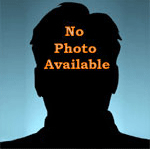
بلدك : 
الجنس : 
عدد المساهمات : 7
نقاط : 47437
السٌّمعَة : 1
تاريخ التسجيل : 25/04/2011
العمر : 49
 |  موضوع: رد: وبداية النهاية لخوفك من كمبيوتر The Beginning of the End of Your Fear of a Computer موضوع: رد: وبداية النهاية لخوفك من كمبيوتر The Beginning of the End of Your Fear of a Computer  الإثنين 25 أبريل 2011, 9:17 pm الإثنين 25 أبريل 2011, 9:17 pm | |
| | |
|


